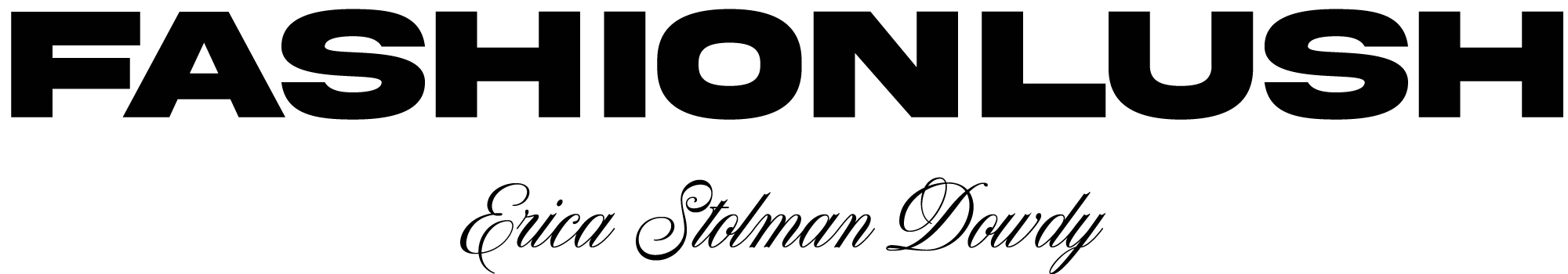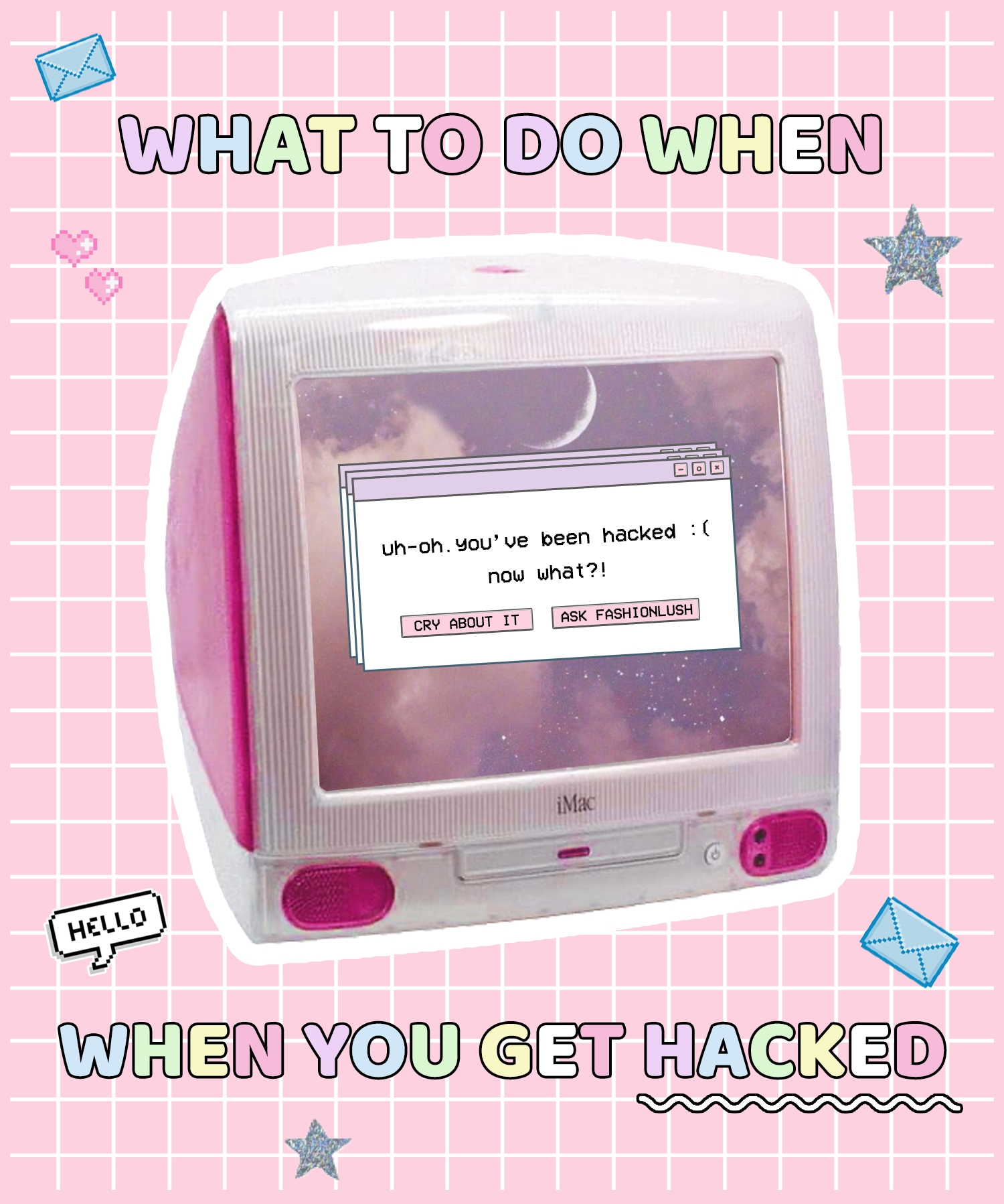
Quarantine has got the hackers out there going HARD & last week, I was targeted. It all started with an email saying someone from Spain logged into my Snapchat. I never use Snapchat, so I didn’t freak out. I just said it wasn’t me, changed the password, and went on with life.
The next day, my VSCO was hacked. Weird flex, but okay. They hacked my VSCO & CHANGED THE EMAIL, which logged me out & I couldn’t get back in. I got an email with the email address used, so naturally I sent my hacker a nasty email, & then tried desperately to get back into my VSCO. I couldn’t, so I emailed support, & luckily they got me my VSCO back in like 3 days. WHEW. Photo editing crisis averted.
But then, I started to freak. What was gonna be next? My passwords *at the time* were all a variation of the same thing (I know, rookie mistake) & like, pretty easy to guess. I didn’t think I would ever get hacked, but now I was paranoid. So, I did what any self respecting Instagram influencer would do…
I asked my audience on stories WTF DO I DO HERE?! & luckily for me, a few cyber security badass babes slid into the DM’S & walked me through exactly what my next steps were. Which is, you guessed it, what I am sharing with all of you today.
WHAT TO DO IF YOUR EMAIL/PASSWORDS GET HACKED
1. first things first, sign up for LastPass
LastPass is a password management system & although you DO need to rush to change important passwords, trust me, get this first. It’s free & it’s basically an online password vault that stores all your passwords. It also has a bookmarklet tool & will automatically fill in your passwords when you visit a site. I say do this first, because we aren’t setting your passwords to your dogs name moving forward.
2. start changing all of your most important passwords
after you get LastPass setup, time to start changing passwords. Unfortunately you do have to this manually, which is why we are starting small- the most important passwords first. This is your bank accounts, your email accounts, & for me, my social accounts. If someone hacks my Instagram, it’s game over, so yah- top priority over here.
Change these passwords to SENTENCES or let the site auto generate a really hard password. Stop caring if you will remember it or not. YOU WON’T, that’s kind of the point & the reason we now have LastPass. It will remember for you & they will do so automatically. Like literally, you change your password & LastPass will ask you to remember it.
Side note: DO NOT store your passwords through Google, it’s not as safe as LastPass.
3. NOW- go ahead & visit the site haveibeenpwned.com
This site is pretty cool!! You literally input your email & it will list out all of the places your information was compromised. I was surprised by the results- sites I visit on the daily (i.e. Tumblr) had compromised my information. Do this with all your email accounts & use these lists to cross reference all the websites your information was compromised on & then either change those passwords or delete your account on those sites. If you don’t use it, delete. If you do, password change. EASY PEASY.
After your done with these password changes, start changing whatever other passwords you can remember off the top of your head & moving forward, when you login to a site, change the password & save it to your LastPass. I couldn’t feasibly sit down and remember every single site I had a password on, so this will be a work in progress but I WON’T STOP until I am un-hackable!!
4. Turn on 2-factor authentication whenever & wherever you can!!!
2-factor authentication (aka 2FA) is really one of the BEST ways to secure accounts. It give a whole bunch of different web services/sites a second way to verify your identity when logging in. You know when you login to your bank & you get code texted or emailed to you that you have to enter to be logged in? That is 2-factor authentication & you really should make sure to turn it for as many sites/services as possible.
Facebook, Google, Twitter, Instagram, majority of banks, Amazon & pretty much all the big sites have the option to turn on 2-factor authentication & you can find a FULL COMPREHENSIVE list of all the sites/services that offer 2FA here.
5. moving forward, stop logging in through Facebook
This was a tip one of my cyber babes highly recommended & it sucks cause signing in through Facebook makes life so much easier, but it also makes sense. I don’t trust a social network having that kind of info, so just take the extra few minutes to create an account or sign in with your email like the old days.
♡♡♡
OKAY- there you have it, you are now officially prepared to take these hackers head on & are a total cyber security BOSS. YES- it’s annoying & involves some work, but it’ll be worth it in the end because getting hacked JUST SUCKS.
Feels like such an invasion of privacy- am I right?!
If you have any other great tips for keeping our beloved info safe, please comment below!!