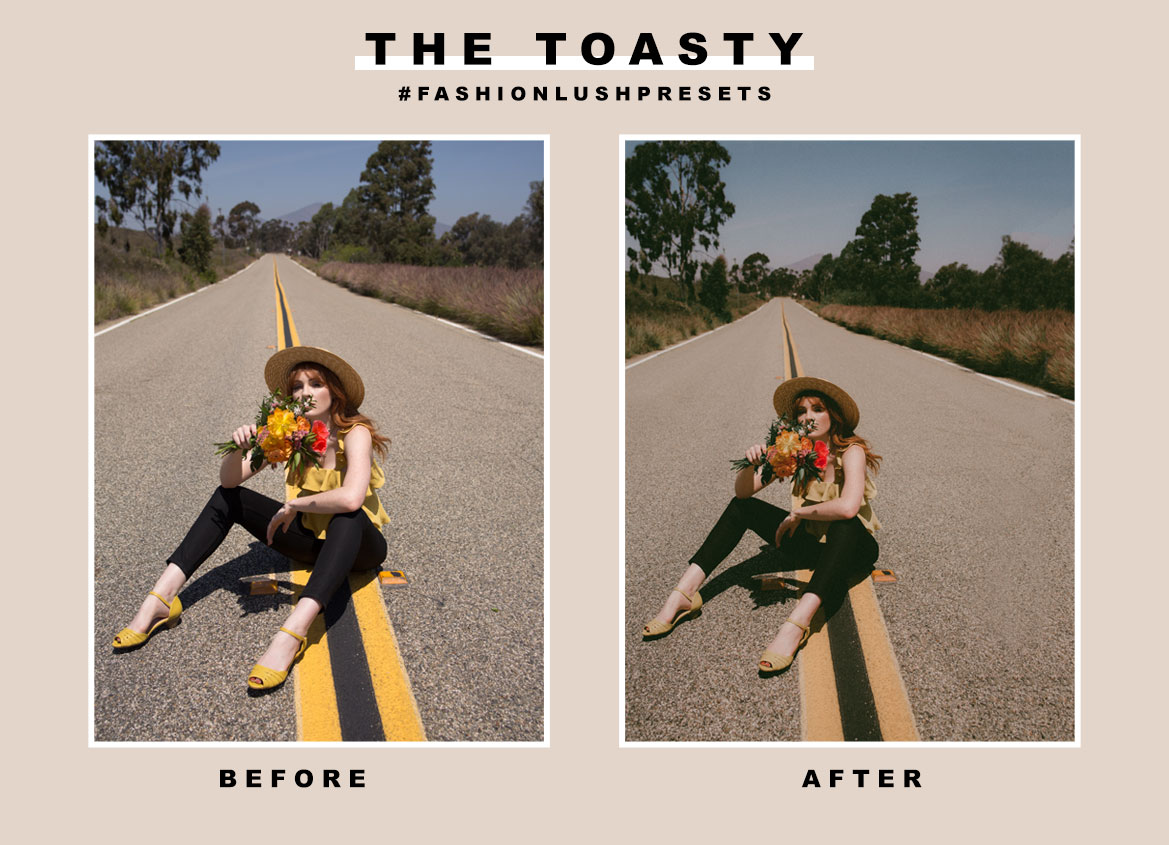OH HEY GUYS!!!
Okay, so I have been meaning to do a full blow editing tutorial using the #FASHIONLUSHPRESETS, but let’s be real… I have been putting it off due to the fact I have a to-do list the length of a scroll.
Good news though- my amazing/stellar/badass/talented photographer (& best friend!) did a full blown AMAZING tutorial on how she uses the Fashionlush Presets & honestly- it’s better than I could have done myself lol.
Arielle & I have worked together for about 3 years now & our editing styles are very very similar. I’d say the biggest different would simply be the fact I like to desaturate my photos in Photoshop after editing which you can see how I do that here. Arielle has a variety of different clients & she fits her editing to their feed/brand so sometimes she will desaturate & sometimes she won’t.
For this client, their feed/brand is warm so Arielle opted for her favorite Fashionlush Preset, THE TOASTY. The Toasty is also one of my faves! You can make it warmer or cooler based on the need of your feed (when you purchase a preset you get a PDF when instruction on how to do this!) & it gives your photo a sort of vintage feel like you just put your photo through a toaster.
I don’t really know what I mean by putting your photo through a toaster, but that’s just the feels I get with The Toasty preset.
ALSO in this video, Arielle shares with you guys the MOST AMAZING editing hack to increase the size of your photo so that you can crop it better on Instagram. I am now OBSESSED w/ this hack & using it on the daily. GENIUS.
Watch the video below, take some notes, & be sure to follow @ARIELLELEVYPHOTO on the gram to see her stunning work.
& THE FINAL RESULT IS JUST SO DAMN PERFECT. I am obsessed with how Arielle’s photo came out using THE TOASTY preset. It’s warm, it’s moody, it’s vintage, & the grain is just way too on point. AM I BRAGGING? A little… it’s a damn good preset.