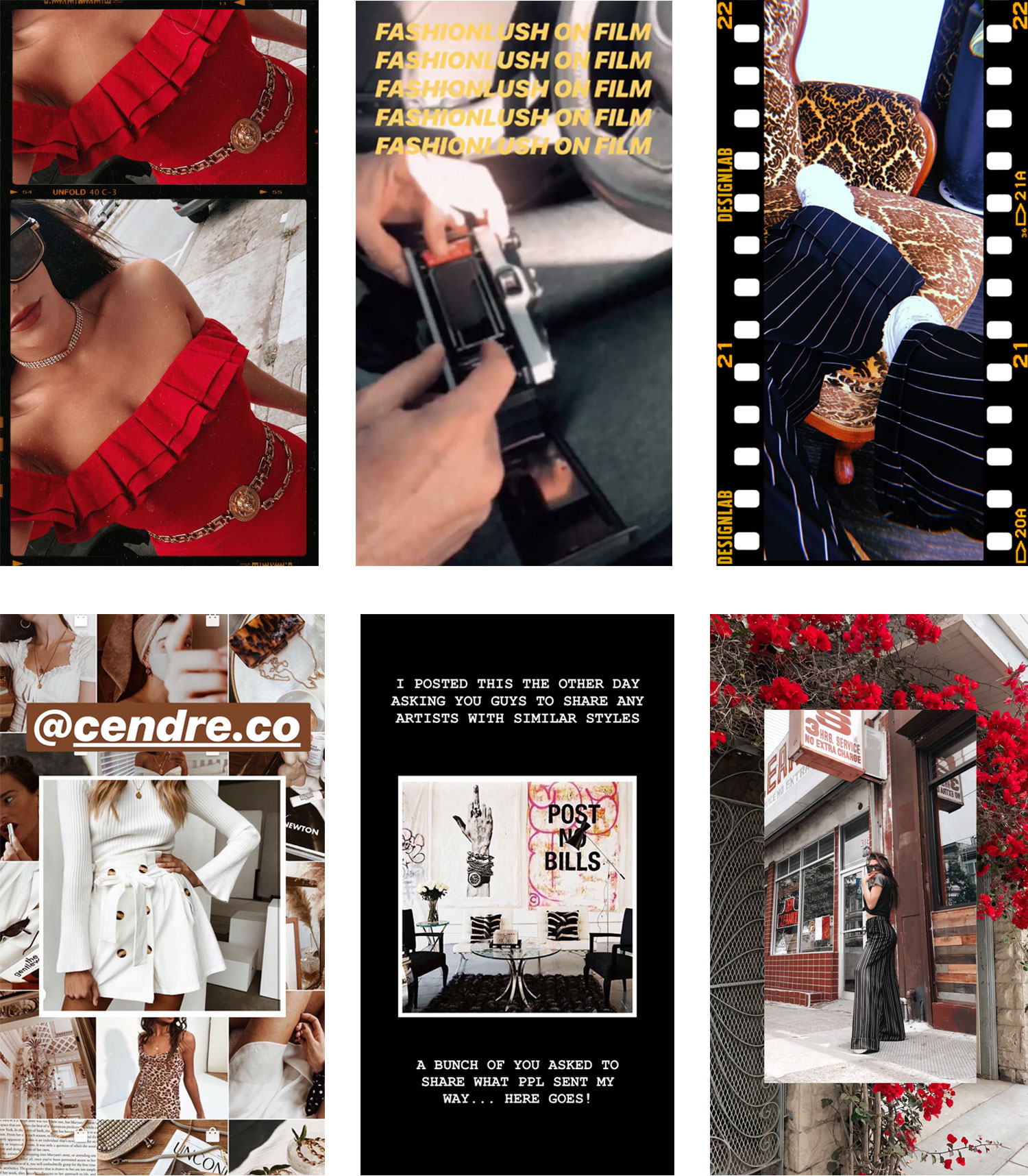
I am a nut about aesthetics. I like everything across the board on my blog & social to be interesting to look at, creative, & COHESIVE.
Insta story is no exception. The whole idea, originally, was for Insta Story to be super in the moment, but like all things social media related, influencers took it to the next level. My insta stories are still a BTS look at my life & not all of them are over produced, but when time allows, I definitely like to add some flair to make them super fun to look at & of course the app creators have tuned into this trend.
There are SO many apps out there & I kinda consider myself a pro APP HUNTER. I love finding new apps & am always on the hunt for the best of the best so today I am sharing with you guys my top favorite apps to edit insta stories & take the story aesthetic to a whole new level.
MY FAVE APPS TO EDIT INSTA STORIES
1. UNFOLD:
this is probably the app I use the most. It has a ton of layouts that are pre-made so you literally can just drag & drop in your images.
This is how I do majority of the collages on Instagram stories. They have a film like pack (FF1) which is so FUN & you will see a lot on my Instagram stories. I also sometimes use these film frames on Instagram posts as well!
My favorite thing about this app is you can do both video & photo which really adds a lot to a story vibe.
2. INSHOT:
In shot is a great app for making things “fit” for stories. It works with both video & photo, so if you have a horizontal photo or video, you can place it in INSHOT & then resize it to fit the Insta-story canvas size. You can change the background colors as well, which I often do to match my vibe.
It also has a built in video editor so I sometimes will trim my videos if they are too long for Insta-stories. You can also add music, text, adjust the speed, etc.
3. DESIGNLAB:
This is one is a new one I literally JUST got & am very excited about. It is similar to UNFOLD in the sense it is premade templates to use & they are really cool. It also has some fun game templates to share with your readers & everything is super customizable.
You can also make your own creations from scratch in DESIGNLAB, but I need to delve into that more. I have only used the templates so far.
I really like this app, but the only downfall is that to get the PRO templates, which are super rad, it is $20 a year. That’s a lot to pay for an app… but could be worth it. I am still deciding.
4. R4VE:
This is a really rad editing app that I have been using for years- before all the other cool ones came out on the market. It’s very TUMBLR-ESQUE & edgy.
My favorite feature about R4VE is that it comes equipped with some rad backgrounds that are very “aesthetic”- pretty pink silk, marbles, grids, roses, etc. I mainly like to choose a fun background & then place a photo or two on top for just some added fun. You can add as many photos as you want & just freestyle where you want them. You can drag & drop wherever you want.
They also have some cool text options. I am a font junkie, so I really like the cool fonts they offer!
5. ADOBE SKETCH:
I use this app for paint strokes because the paint strokes look SO REAL & cool. Typically I create my story first in one of the above apps & then bring it in to ADOBE SKETCH to add in some paint squiggles. That’s really all I use this one for, but I love it.
6. CUTSTORY:
I like to film a lot of my stories in Snapchat because the filters are way better (being honest, they make you look way prettier haha). The thing with Snapchat is it does continuous filming, so it always ends up more than 15 seconds & that won’t work for stories.
CUTSTORY you just upload you video & hit save, then it gives you the option to choose duration of how long you want your videos to be. I choose insta stories & it will cut my video up into 15 second consecutive videos.
7. RECORD IT!:
This is the app I use to screen record. You just swipe up on your iPhone & hit the record button in your dashboard area & when you swipe down it just records your screen. I use this to showcase new blog posts, songs I am loving, editing tutorials, & more!
8. 8MM APP:
This isn’t an editing app, but it is an app I love to use to record my videos. It is a film like camera (hence the name) & I love the colors. I always film with the TWO-COLOR filter because I like the colors the most, but all of them are super cool looking.
SO- AM I MISSING ANY? DO YOU HAVE ANY COOL APPS YOU USE TO EDIT INSTA STORIES THAT I NEED TO KNOW ABOUT? If so, comment below!!
