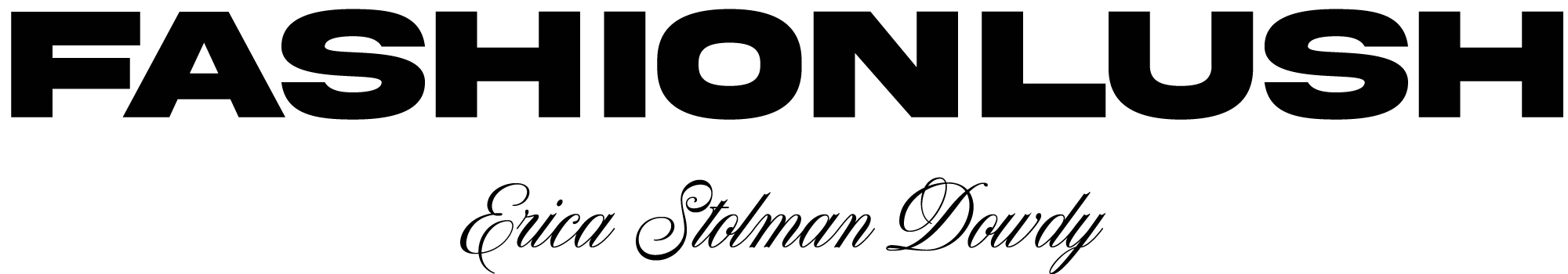EXCITING NEWS!
When I first launched the Fashionlush presets, the only downfall was that they weren’t mobile friendly. I do a lot of editing from my computer, but I soon learned, you guys really wanted something for your phones as well. I GET IT- phone editing is an essential & it was annoying af that I couldn’t offer up mobile version right off the bat.
HONESTLY- I knew there was a way to do it, but it was some weird workaround/hack. I won’t go into detail cause it’s honestly, it’s so confusing, but it involved creating different versions of my current presets that were a mobile friendly file. Creating new versions would mean I’d have to charge, & that didn’t seem fair. You already bought the presets, you should have them on your phone.
Also, I REALLLLY wanted them on my phone.
I twiddled my thumbs for a while, trying to figure out a solution, & then just like that- LIGHTROOM CHANGED THINGS UP… & all the sudden getting your fave Fashionlush presets on your phone is a breeze.


Let me break it down for you:
There are three different Lightroom programs
1. Lightroom Classic: this is the Lightroom program you use to edit raw files on your desktop. As the name states, it is the classic version of the
2. Lightroom CC Mobile App: this is the Lightroom app for your phone. Great for editing, but up until now, hard to get your presets on.
3. Lightroom CC Desktop App: this is the Lightroom app (same as mobile) but for your phone. Your photos and NOW presets can be synced between the Lightroom app on mobile & desktop.
Here’s what Lightroom did…
Basically, they changed the file format of your Lightroom presets that are now compatible to be synced into your Lightroom creative cloud (aka, can be used across the board). If you’ve update your Lightroom desktop program, the files will automatically convert.
Is it Free though?
In regards to the Fashionlush presets, you don’t have to pay anything extra. If you purchase a Fashionlush Preset pack you will receive a quick start guide which now has STEP BY STEP detailed instructions on how to easily add your presets to your phone.
I am guessing you guys already have Lightroom & are already paying for it- so you most likely already have everything you need. have the monthly creative cloud photography bundle (this is the most common) so for $9.99 a month I have access to Lightroom Classic, Lightroom CC for desktop, & Photoshop! It’s a steal of a deal & you can get it here.
The Lightroom CC mobile app is free as well!
So, I no longer need to buy mobile friendly presets?
Not really, no. You can now purchase any presets & sync them with your app on the phone which is GREAT so you can keep your editing cohesive!
Although you don’t need to purchase seperate presets made for mobile anymore, always keep in mind that because majority of presets will be created to be used on RAW photos, you will most likely need to do some additional tweaking on your iPhone photos. This is customary with pretty much all presets because every photo is taken with a different lens, in different light, etc. etc… which is why I really tried to design the Fashionlush presets with this in mind though- they are very versatile!

Awesome right? Editing on the go has gotten 900x easier for me with this update, so THANK YOU LIGHTROOM GODS FOR ANSWERING OUR PRAYERS.
The last thing- just a small tease of what is to come… have you noticed my Instagram feed is looking a little warmer lately? Super new for me, but I am digging & am working on a fun new set of presets that you guys are gonna love. Actually, all of the photos in this post were edited with one of the new presets. FUN, right?
Be sure to sign up for the Fashionlush newsletter to be the first to know when those launch!
& for today, here’s a little treat to celebrate.
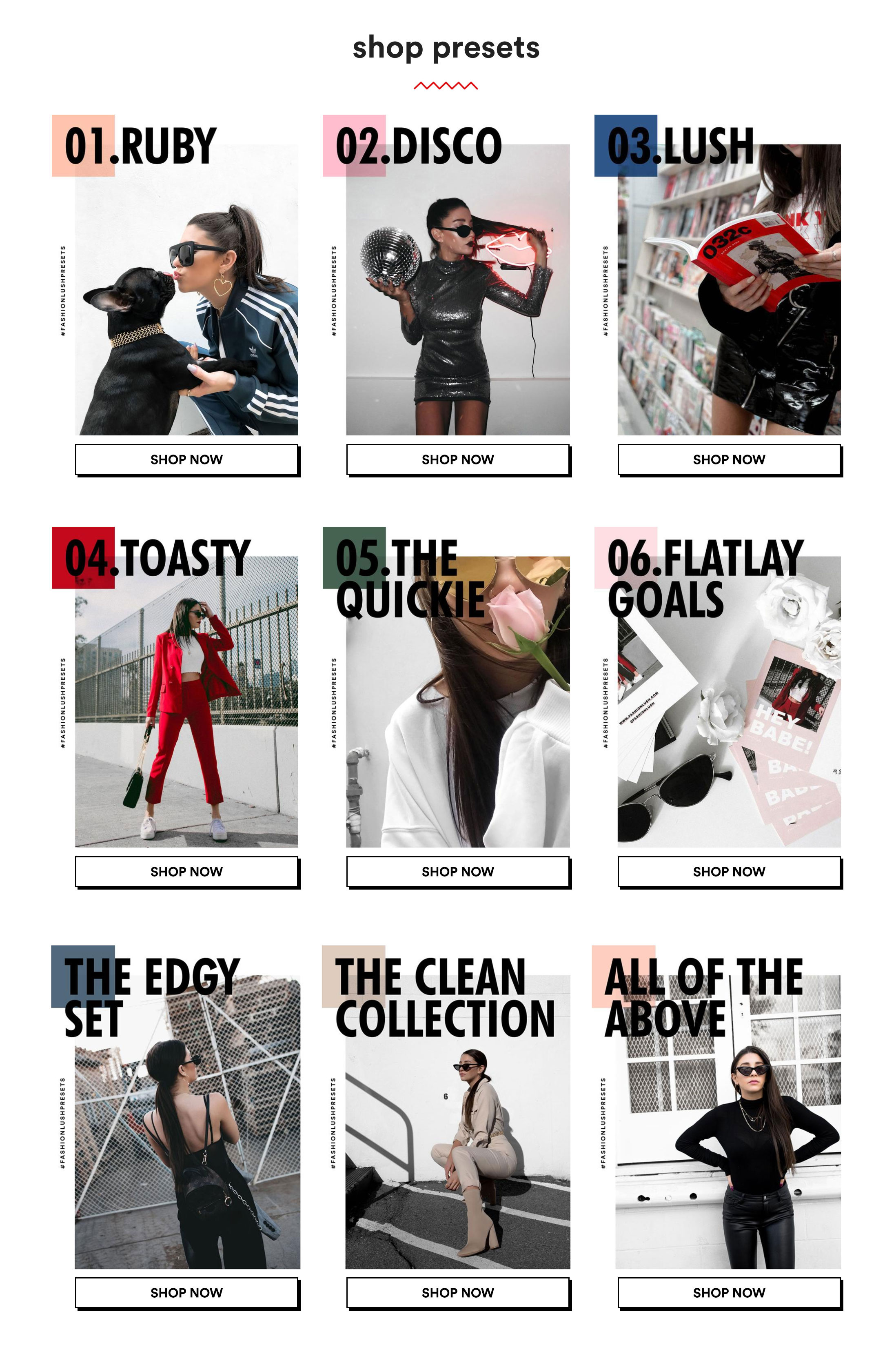
[ PHOTOS BY ARIELLE LEVY ]